One of the things Im pretty into besides code is personal productivity and project management. Over the recent Thanksgiving holiday, I purposely stayed away from focusing too much on work & side projects, but one thing that I got inspired to do was re-evaluate my current process of managing tasks and projects, and figure out how I can do better. This article is the outline of the results of that process.
A GTD Primer
So I'm a pretty big fan of the Getting Things Done (aka GTD) process outlined by David Allen in his iconic, and appropriately named, book. I highly recommend giving it a read as it can help give pointers to anyone who is interested in this sorta thing: Getting Things Done.
For those of you who haven't read it, there are 5 distinct phases of managing tasks:
- Collect - The process of capturing data, be it tasks, notes, etc.
- Process - Review everything you've collected and decide what actions are needed for it.
- Organize - Organize your tasks into "Contexts", physical areas of life where those actions can be done.
- Review - Review your ENTIRE system at least weekly and keep it up to date.
- Do - Get sh** done!
I'll use these phases to describe the tools I use, how they are used, and why I chose those tools. All that said, my process is a slightly modified version of the whole process. Its worth noting I recently went all in on the Apple ecosystem, so much of this article will be from that standpoint.
Collect
Collecting is one of the most important parts of making this whole thing work. Having a well defined collection process is critical! The easier capturing is, the better you'll be at doing it. Here are the tools I use for this process:
Microsoft To Do
I use To Do over other task management for two reasons. Firstly, I really like the way it looks, and I use it as the primary tool for managing everything. I think if you are going to use a tool on a regular basis, its important to enjoy the process of actually using it. Secondly, the way it allows me to force touch (or whatever its called) on my phone to get a quick menu item to add a task is the best Ive used so far. Every task captured in that way goes to a default "Tasks" list, which acts as an inbox for my tasks.
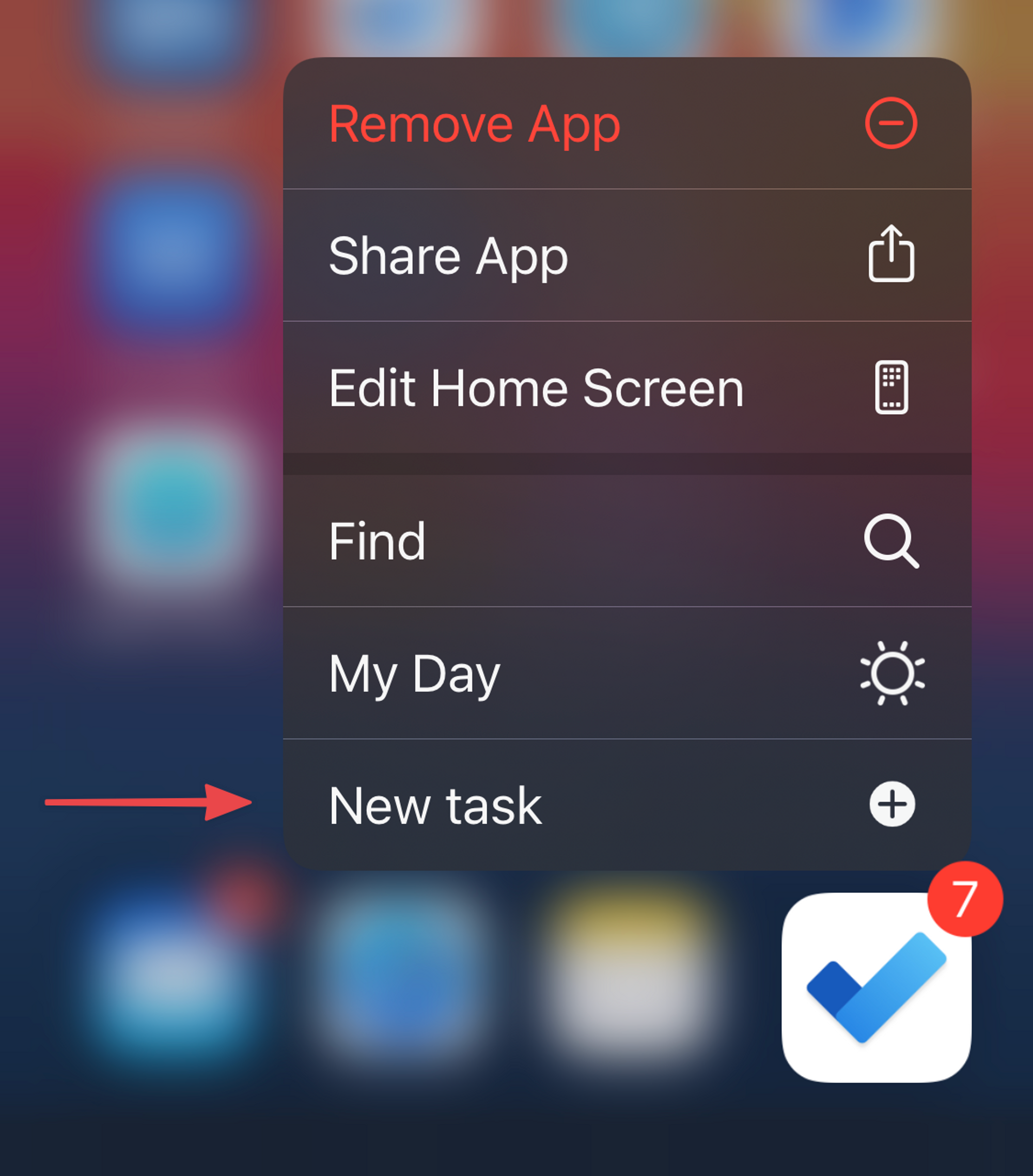
Edit: I forgot to add that because To Do is backed by Exchange, and I use Office 365 Small Business for my personal stuff, it actually allows me to use Siri on my iPhone to add notes as well. So saying something like "Remind me to take out the garbage" will add "Take out the garbage" to my Tasks list, which is really helpful if I don't want to take the time to stop and type it myself.
Apple Notes
To Do is great for individual tasks, but if I want to quickly snap a picture or scan a document, Apple Notes does a better job in that area. It also is very tightly integrated into all Apple devices for quick notes, such as just tapping the lock screen with my Apple Pencil on the iPad to start jotting down notes. While this does add an extra inbox for me to process, it doesn't capture too much so cleaning it out is pretty easy.
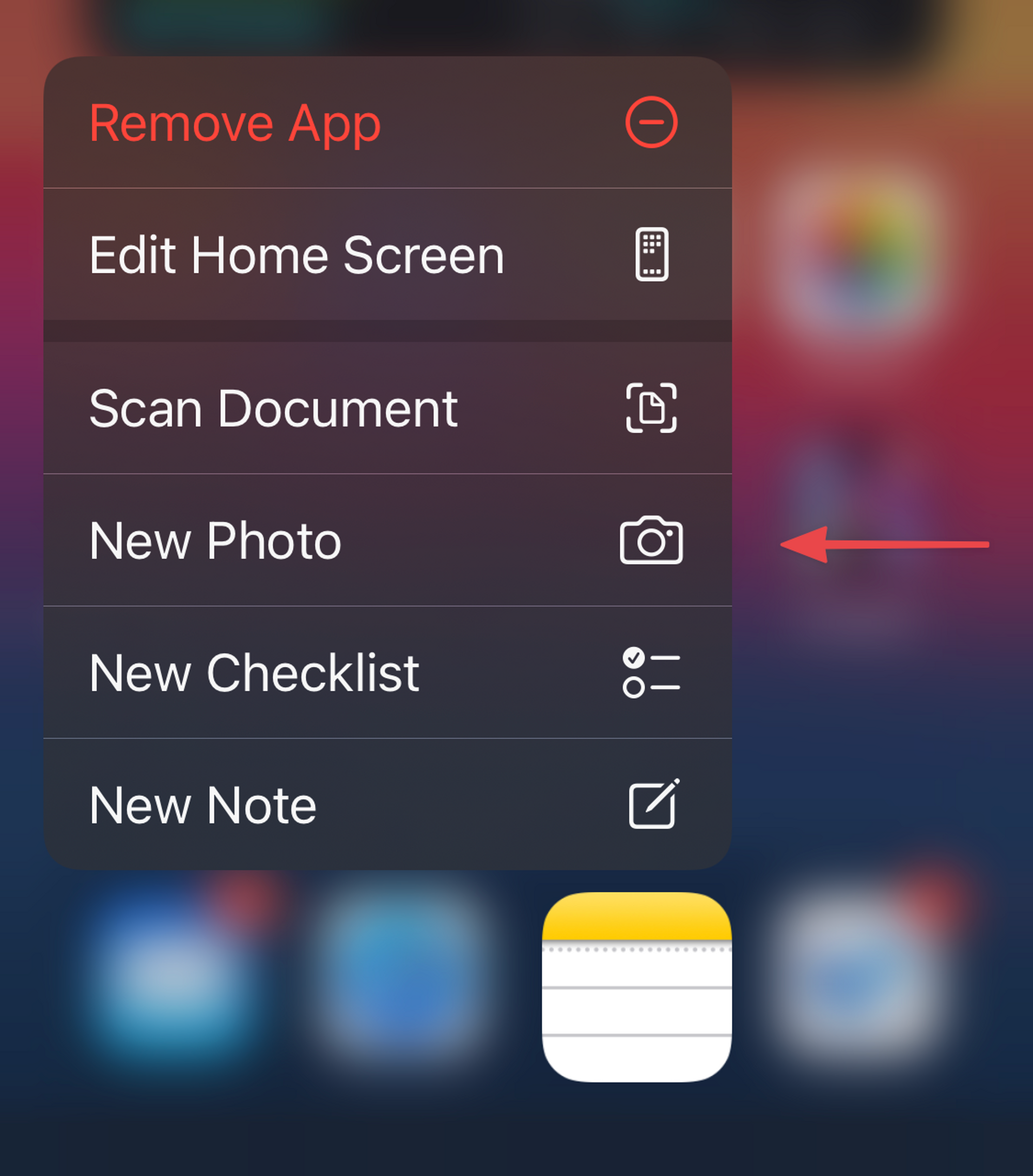
Pocket + Microsoft Power Automate
This one is a bit nerdier of a solution. Pocket is a browser extension that lets you quickly grab a web page and store it in their system. It also has the smoothest URL share sheet on iOS devices, less taps = faster capture!
Power Automate is a no-code solution for building quick and dirty integrations, very similar to IFTTT if you've ever used that. Since I use the Office 365 suite, its included with my subscription, although I think there is a free version that can be used by anyone. I use Power Automate to grab any new items from Pocket and add them to Microsoft To Do.
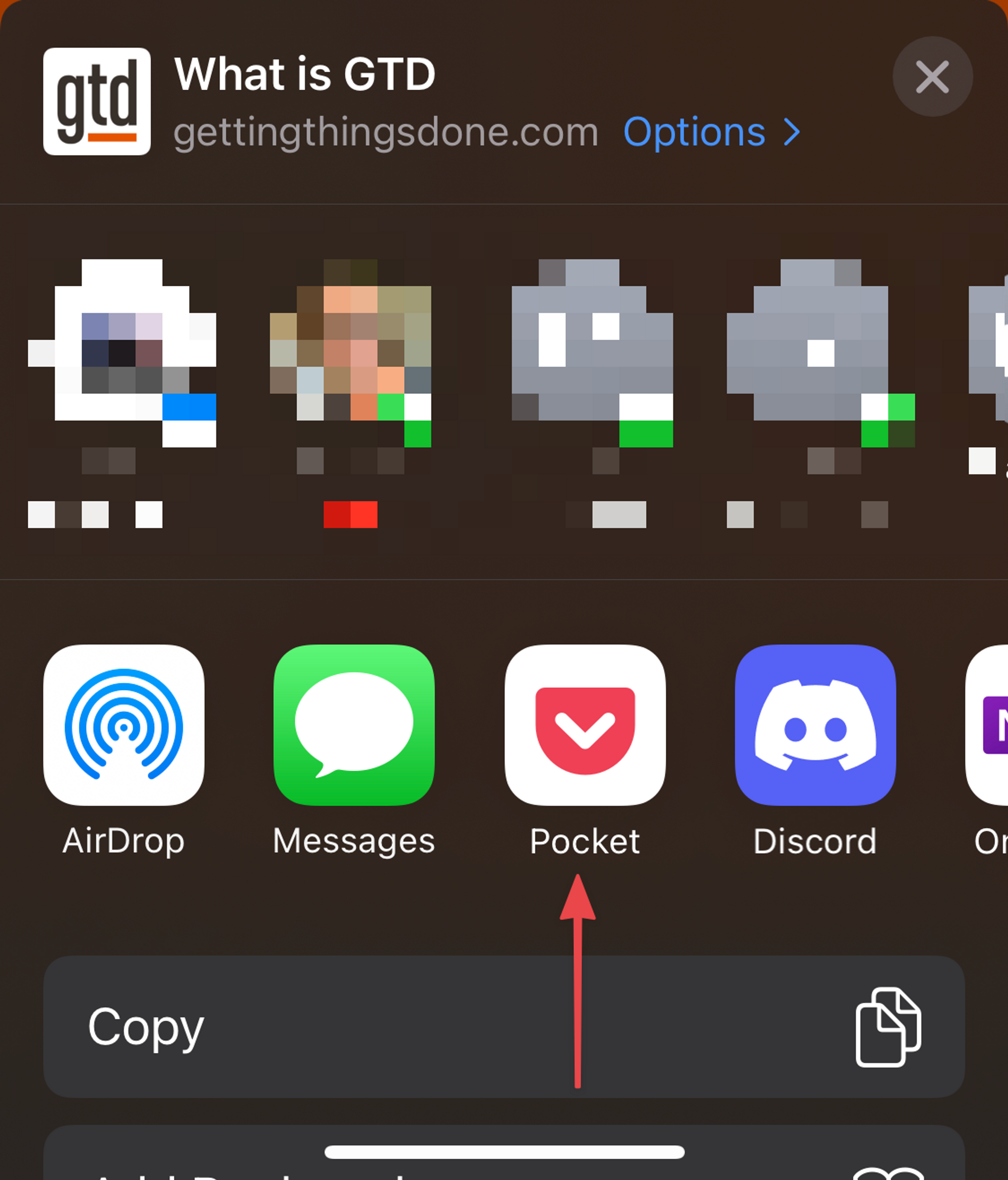
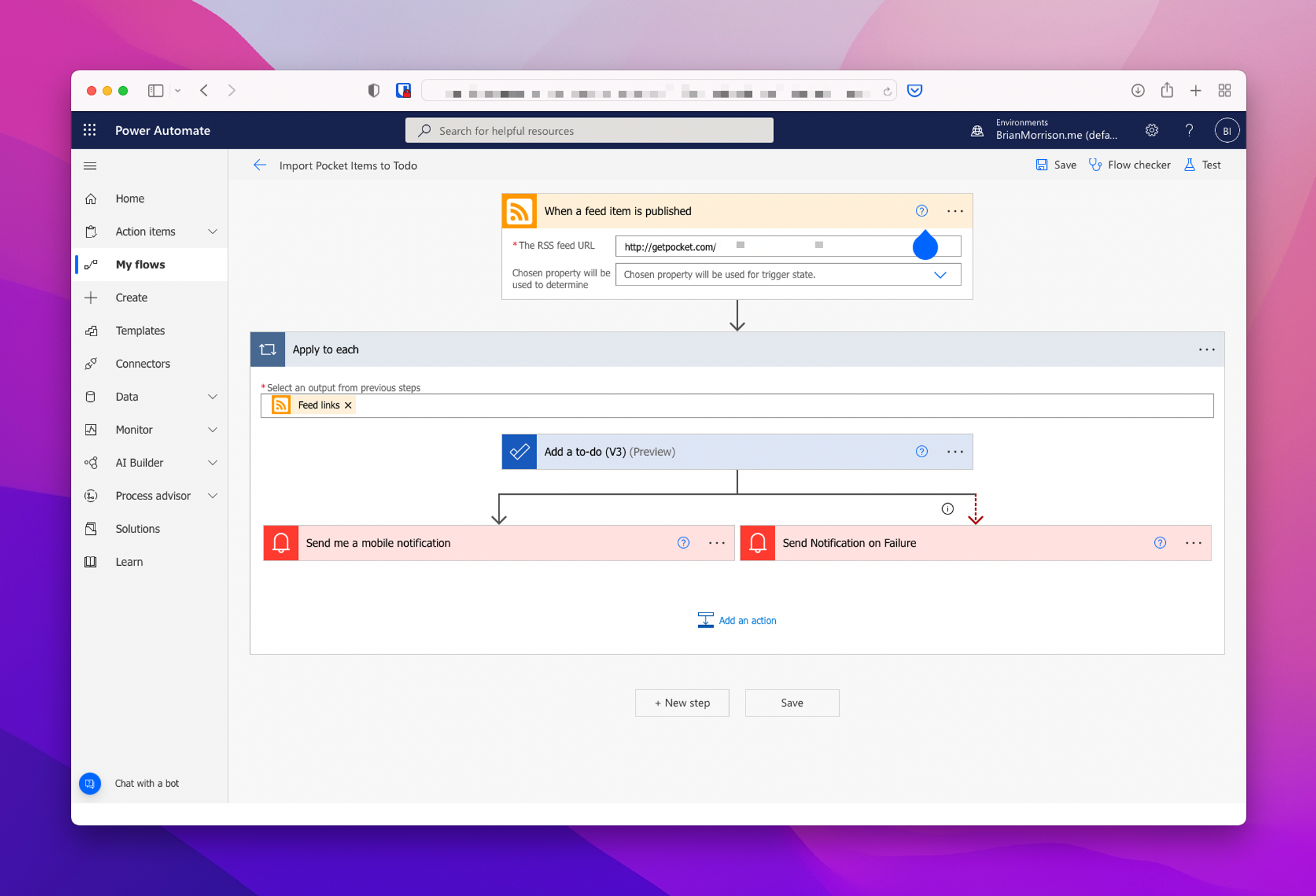
Other Inboxes
For the sake of completion, I also wanted to list other inboxes I use that are pretty common across all professionals:
- Email (Work & Personal)
- Text Messages
- Voicemail
- Physical notebook
- Physical inbox (paper tray)
Process/Organize
In traditional GTD, these are two different phases, but I often organize as I'm processing my notes. The important bit is that every item within my inboxes fall into one of three categories:
- Next Action - Tasks that can be done with no dependancies.
- Projects - Multi-step actions, even the simplest of things.
- Reference Material - Stuff I want to save for use in a project, or just for easily pulling back.
I try to process all my collected data at least every other day depending on how busy I am. I also follow the 2 Minute Rule, which states that if an action within an inbox can be marked as done in 2 minutes or less, just do it instead of processing it farther into the system. So my processing process often looks like this:
- Review every item in ALL my inboxes
- Ask if the item falls into each of the above categories
My physical items take a bit more work to process, but in general I do the same thing. I only other things I do for physical items is scan the document, save it into my OneDrive account for archiving, and file it in my file cabinet.
Contexts in To Do
In To Do, I have a number of lists that are categorized for how I work.
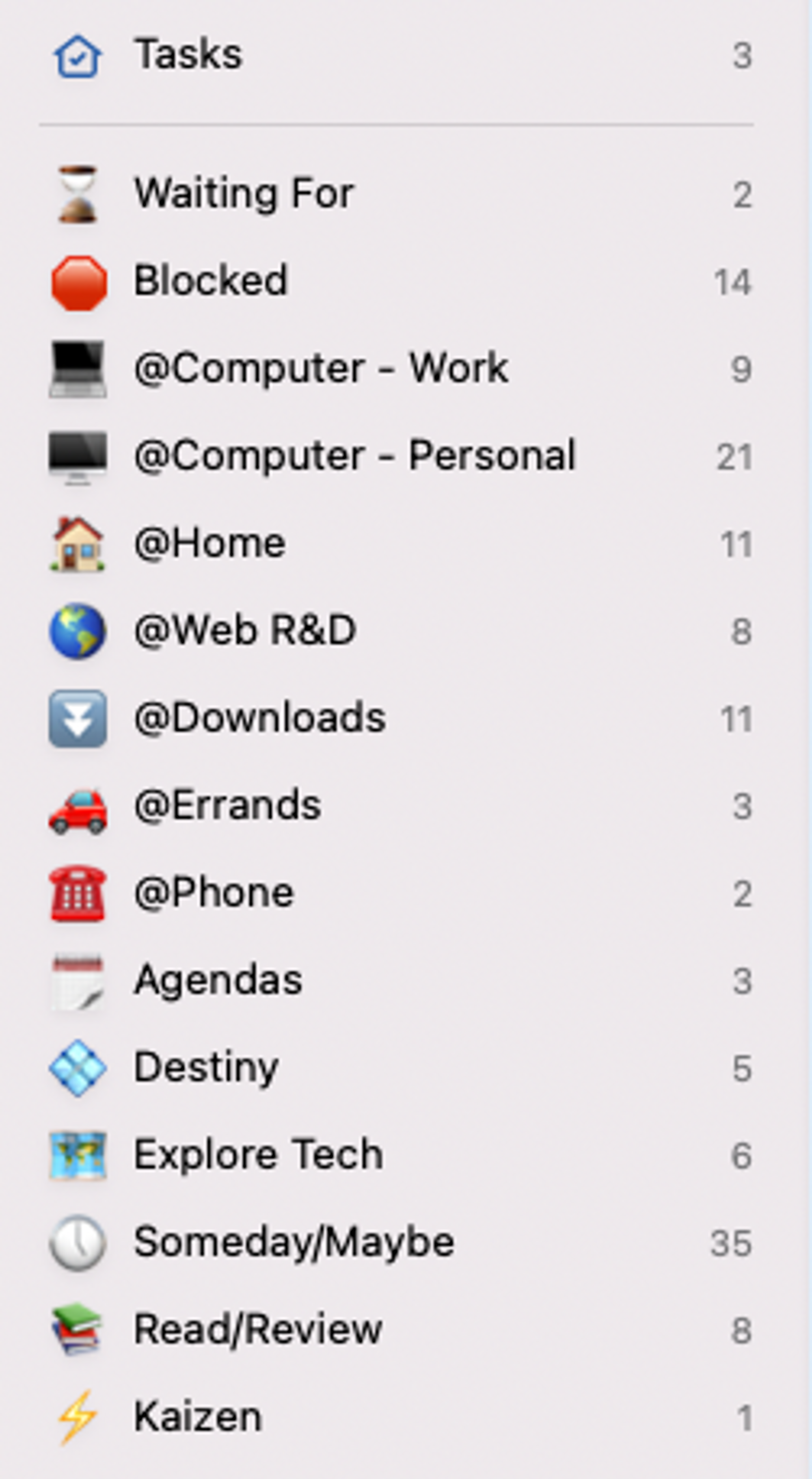
- Tasks - Tasks acts as my inbox, its where all the new stuff ends up
- Waiting For - If I'm waiting on someone to get back to me, I'll write it here so I can review it each day.
- Blocked - If I'm waiting on a prior task to complete, or a certain date to come, I'll add those tasks here.
- Computer - Work - Work stuff that I can do at my computer
- Computer - Personal - My personal stuff I can do at my computer
- Home - Stuff I need to do around the house
- Web R&D - Stuff I eventually want to research & look into
- Downloads - Stuff I need to download and archive off
- Errands - Stuff I need to do while Im out & about
- Phone - Calls & texts I need to make
- Agendas - Stuff that relate to a specific individual I need to meet with
- Destiny - Things I want to do in Destiny (yes, nerdy gamer...)
- Explore Tech - New platforms, frameworks, tools, etc that I want to explore whenever I have time
- Someday/Maybe - Things that don't have any action yet, but I might want to do some day
- Read/Review - Articles I eventually want to read, but aren't critical to any projects Im working on
- Kaizen - A list of personal improvements I can make
This is only my current set of lists, these change quite frequently as I see better ways to implement them and keep myself organized.
Notion
The new tool I mentioned in this phase is Notion. Notion is an all-in-one workspace type tool. You can use it to create simple pages that act as notes, or nest pages within databases & kanban boards. Notion is super flexible and is very easy to work with, which is why I use it for planning & tracking projects and storing reference material. If you've followed GTD for any length of time, you know that the project list is crucial for keeping your systems organized. This is where I hold mine because each page can store any amount of structured or unstructured data I need as it relates to each project.
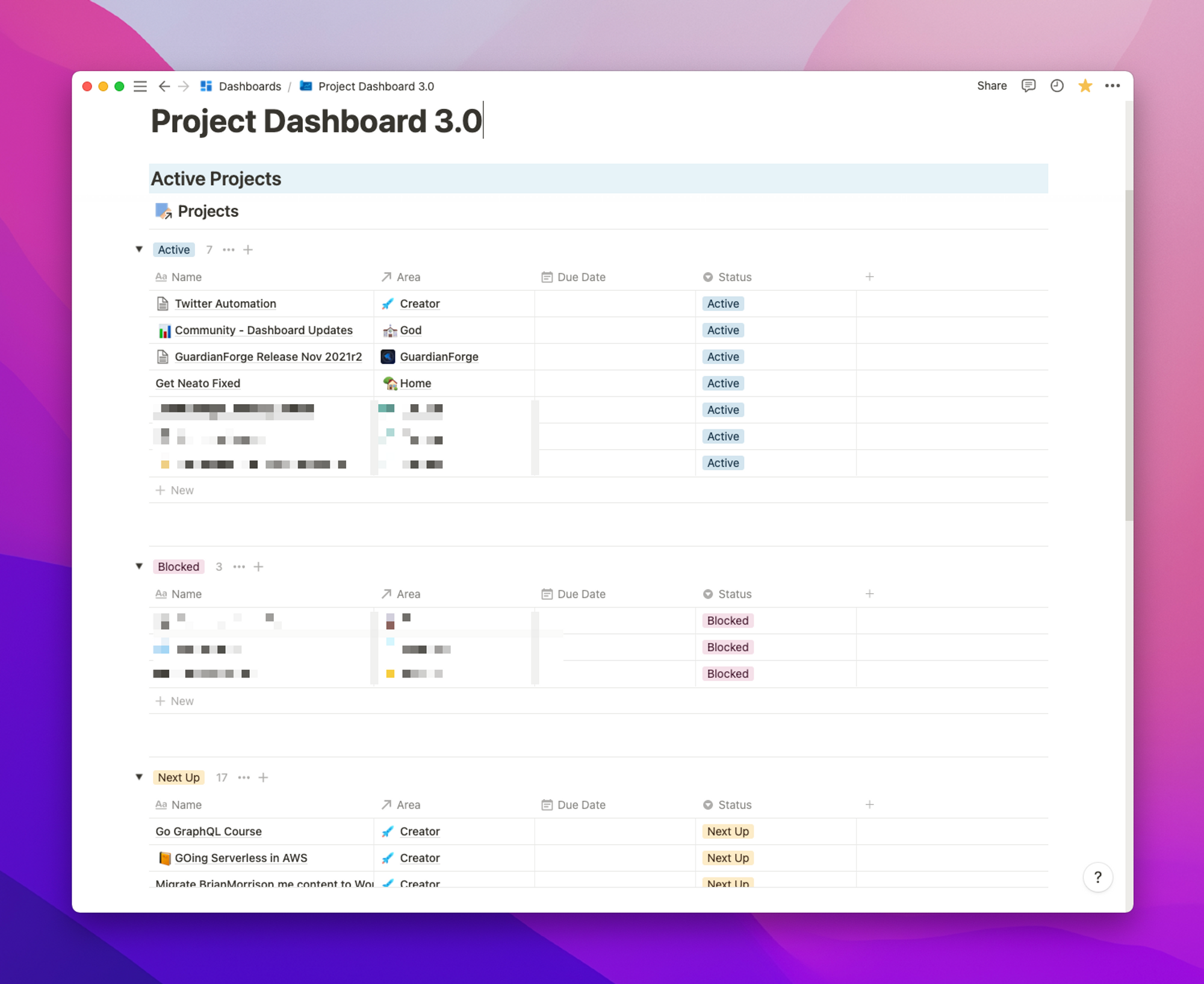
I also have my own personal knowledgebase here for any data I collect that may not directly relate to a project, but is something useful that I might want to call back at a later time. One example of this would be like a tutorial on how to build something that I read online. Ill often save a link and copy/paste the content of that article so I can use Notions search tools to find it.
If you are interested in building your own personal KB, I did a livestream on my process a while back: Building a Personal Knowledgebase with Notion
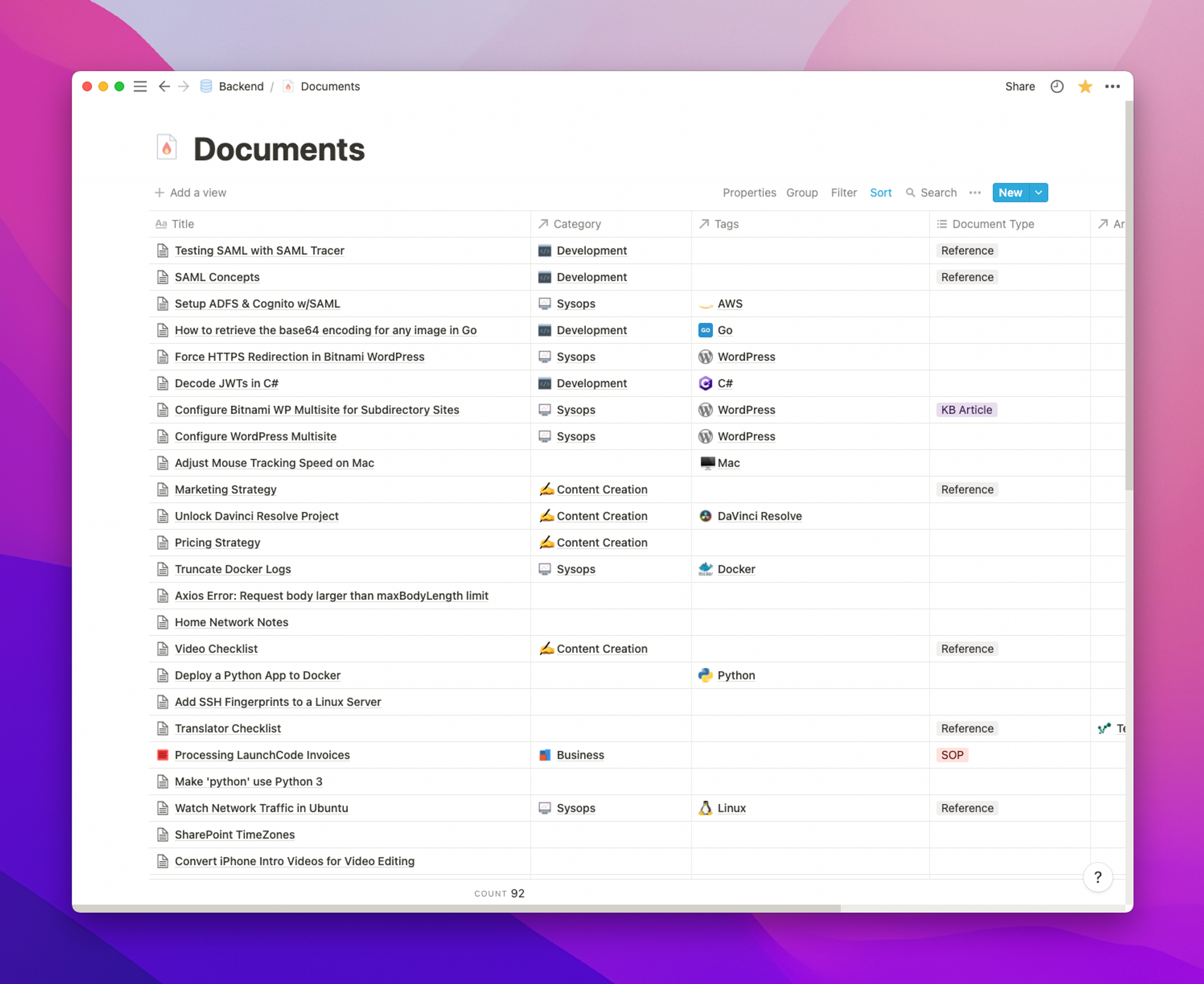
Review
The Review phase is super important to keep things up to date, but I honestly dont have any magic here. I do mine weekly, which is what is usually recommended. At this point, the assumption is that all of my various inboxes have been processed & organized, so this is just an opportunity to think through my projects in depth. I work in a hybrid digital/paper-based system, so often my weekly reviews will often look something like this:
- Get coffee (!important)
- Pull up my project list in Notion
- Pull out my physical notebook.
- For every project, create a list of new tasks that I need to work on throughout the next week.
Once Im finished, that sheet goes into my physical inbox for processing. But as long as I know its there, I dont have to stress that I might be missing stuff.
Do
This is where my system REALLY deviates from GTD. In GTD, the big idea is that instead of creating daily/weekly/monthly to-do lists, you have a giant list of next actions, and any of them can be done at any time provided you are in the context to do them. Since 90% of my work is done on the computer, I often have MASSIVE next action lists and I get some sort of weird paralysis when I see all those things that I need to get done.
In this latest system, I've done something that seems work really well for me. At the end of every day, I'll scan my next actions list and pick up to 20 next actions that I want to try and knock out for the next day. I specifically limit myself to 20 because MY next actions, while usually quick and simple things, often have other actions embedded in them that I dont quite see yet. I can be pretty bad at thinking my things all the way through 😅.
In To Do, there is a special list called My Day. You can add any action to My Day by simply clicking the Add to My Day when looking at a task. On the phone, you can also do this by swiping right on the task and clicking the icon there, so its very easy to plan my day out.
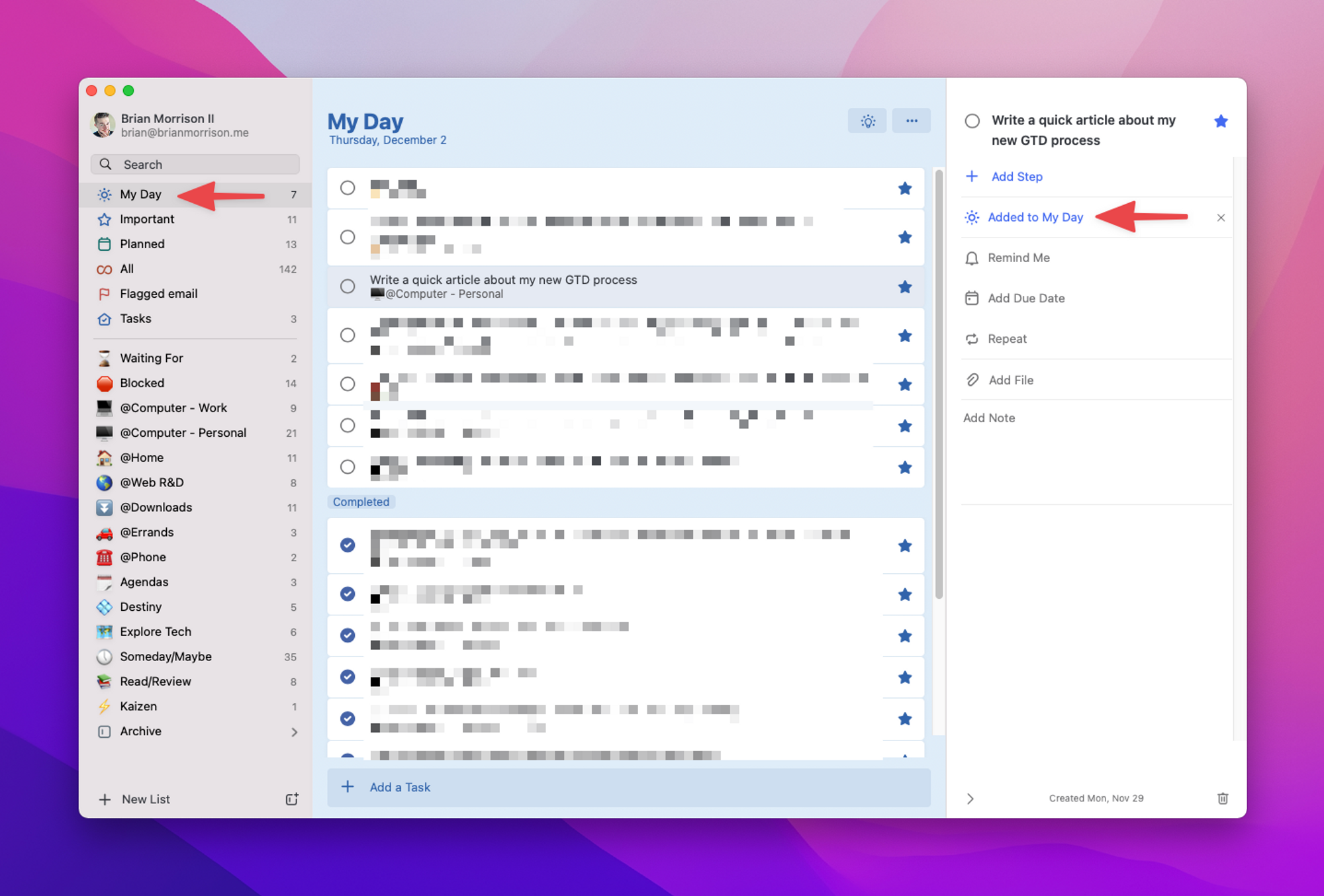
This was a huge help to me specifically in keeping myself focused on the stuff I know I need to get done.
What Do You Do?
This really is just what I've found works well for me. My system is not perfect, and I know everyone has their own way of managing tasks. I'd love to hear what others are doing! Hit me up on Twitter @brianmmdev and let me know what your workflow looks like.
