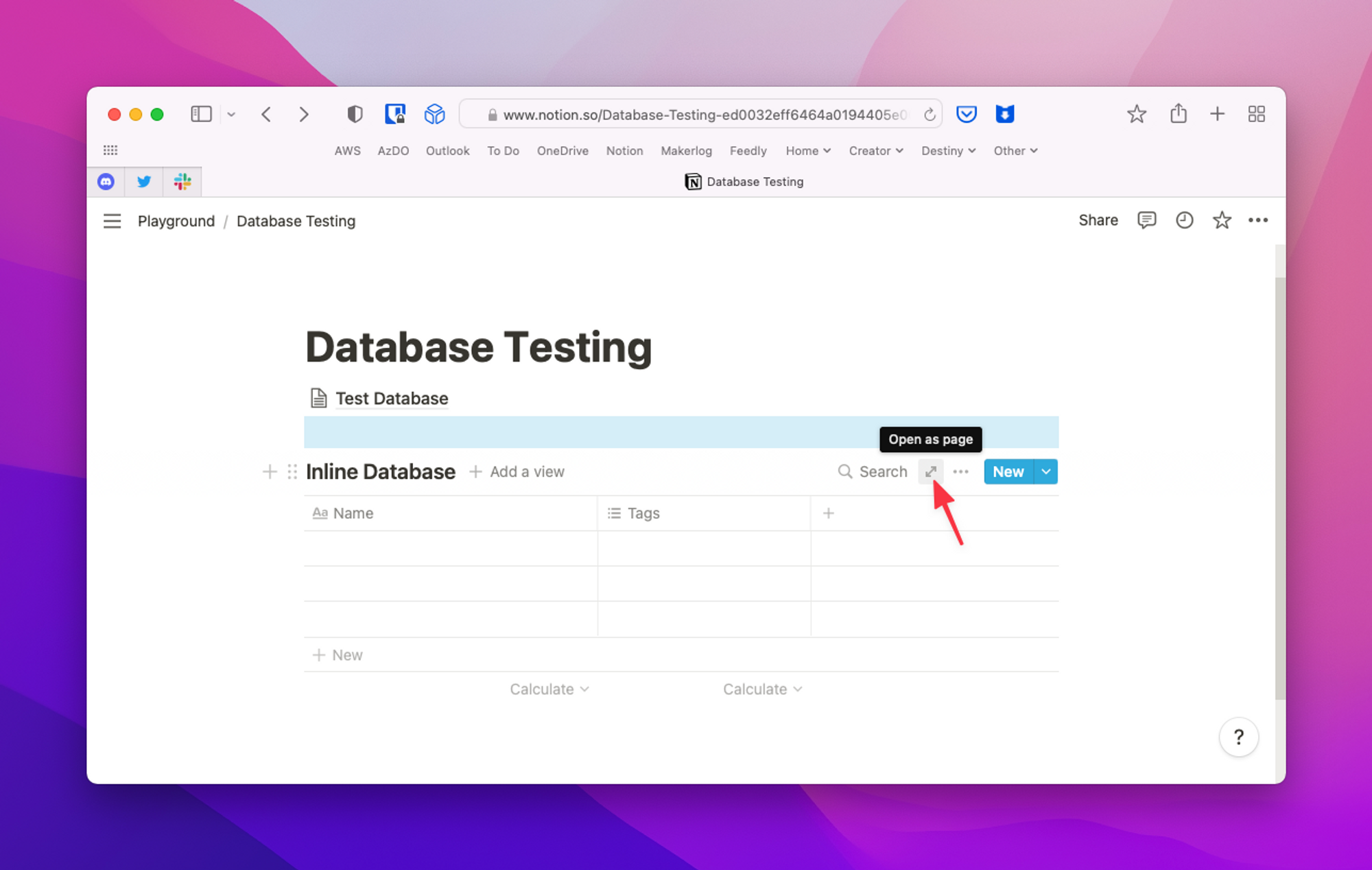Notion opened up its API this year and writing code to work with databases is probably the thing I was most looking forward to. In order to work with any database though, you’ll need to find the ID of that database. You can use the Search API to find this, but there is an easier way if you know which database you want to work with.
To start, open Notion in your browser and navigate to the database in mind. Now if you look in your address bar, you’ll see IDs for both the database and the current view being displayed.
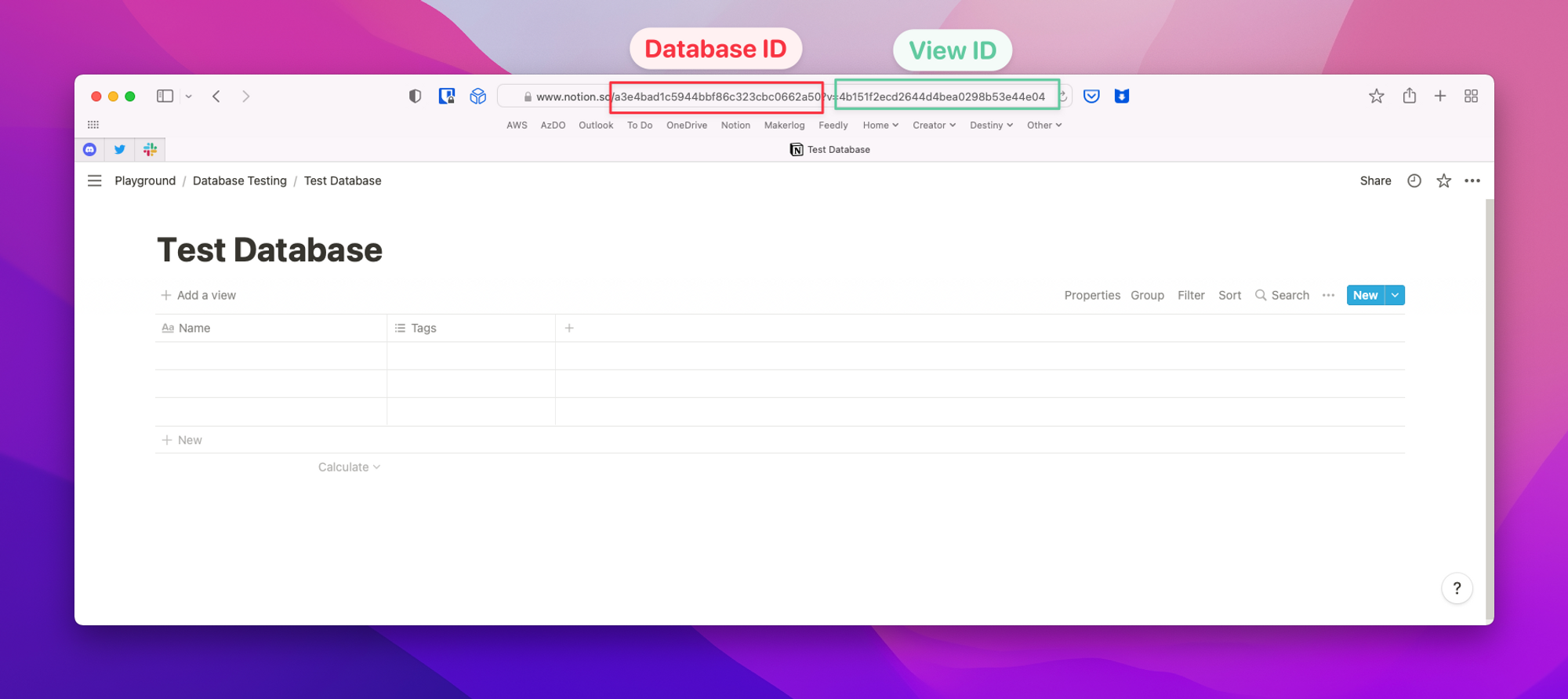
Note: If you are working with an inline database, click the icon to open the database as page, which will do exactly the same as above!